In the twenty-first century, websites have replaced business cards & storefronts as the primary form of advertising. Every blogger, business, and nonprofit organization wants to have their website. You’ll also need one if you want to reach out to a broad audience.
WordPress can be helpful in this situation. Most businesses (and people) use this free website builder. However, the word “free” doesn’t convey the whole picture.
So, what exactly does it cost to launch a WordPress website? As a well-known custom WordPress development company, we’ll outline everything you need to know in this blog post regarding the costs of establishing a WordPress website.
No matter your site’s complexity, the fundamental procedures are the same. So, before we go to that procedure, let’s first understand some basics of WordPress website building.
- Why Choose WordPress for Website Development?
- WordPress Website Creation: What is Required?
- Is it Free to Build a WordPress Website?
- How Much Does It Cost to Create a WordPress Website?
- Factors Affecting WordPress Website Development Cost
- How to Avoid Overspending While Developing A WordPress Website?
- How to Build a WordPress Website?
- Conclusion
Why Choose WordPress for Website Development?
WordPress is a popular content management system (CMS) that powers many websites online. Here are some reasons why WordPress is a good choice for website development:
Easy to Use: WordPress is user-friendly and easy to learn, even for beginners. You don’t need any programming skills to create a website using WordPress.
Customizable: WordPress allows you to customize the look and feel of your website by using themes, templates, and plugins. You can choose from thousands of free premium themes and plugins to make your website unique.
SEO Friendly: WordPress is designed to be SEO-friendly, which helps your website rank higher in search engine results. You can optimize your website for search engines using plugins like Yoast SEO.
Mobile Responsive: WordPress themes are mobile responsive, meaning your website will look great on all devices, including desktops, tablets, and smartphones.
Large Community: WordPress has many developers, designers, and users who constantly create new themes, plugins, and tools to improve the platform. This means you can always find support and resources when needed.
Security: WordPress is constantly updated to address security vulnerabilities, and you can use security plugins to protect your website from attacks further.
WordPress is a flexible and powerful platform suitable for a wide range of websites, from personal blogs to large e-commerce sites.
After this, we will understand the various aspects of creating a WordPress website.
WordPress Website Creation: What is Required?
1. An Idea
Every WordPress website is born from an idea, whether for a business or a personal blog. So, before you start working on your website, you need to understand every little aspect of your website clearly. For example, what will its purpose be, how should it look, and what features should it have, etc?
2. Domain Name
Your domain name serves as the address for your website; choose one that properly reflects your brand.
3. Web Hosting
Choose between a shared and managed host depending on your requirements and financial situation.
4. WordPress Theme
Although you can continue with the standard WordPress theme, a distinctive theme will make your site stand out.
5. WordPress Plugins (optional)
Plugins are not mandatory. However, they greatly enhance the WordPress site-building process. Browse the plugin directory for the ones that will work for you.
Now, we will understand the truth behind the free WordPress website.
Is it Free to Build a WordPress Website?
Both yes and no. Here, build is the essential word. Let us elaborate.
WordPress.org is a content management system that is both free and open source (CMS). Thus, WordPress is a simple yet effective platform for building websites and blogs. All you have to do to create a decent website on your web browser is download the WordPress latest version.
So starting a WordPress website is accessible in that sense. No enrollment fees, subscription fees, or pricey courses are necessary to comprehend the software.
But once your website is up and running, you’ll undoubtedly want to share it with everyone. And that’s where WordPress expenses start to mount.
Here comes the main question and that is:
How Much Does It Cost to Create a WordPress Website?
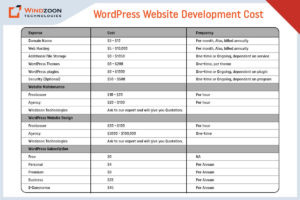
Every business has unique design and development needs, so the price of a WordPress website varies. However, the typical up-front price for a WordPress website is between $100 to $115,000. For WordPress websites, annual maintenance charges range from $75 to $15,000 PA.
| Expense | Cost | Frequency |
| Domain Name | $3 - $12 | Per month, Also, billed annually |
| Web Hosting | $5 - $10,000 | Per month, Also, billed annually |
| Additional File Storage | $0 - $1050 | One-time or Ongoing, dependent on service |
| WordPress Themes | $0 - $200 | One-time, per theme |
| WordPress plugins | $0 - $1000 | One-time or Ongoing, dependent on plugin |
| Security (Optional) | $50 - $500 | One-time or Ongoing, dependent on program |
| Website Maintenance | ||
| Freelancer | $10 - $20 | Per hour |
| Agency | $20 - $100 | Per hour |
| Windzoon Technologies | Ask to our expert and will give you Quotation. | - |
| WordPress Website Design | ||
| Freelancer | $20 - $100 | Per hour |
| Agency | $3000 - $100,000 | One-time |
| Windzoon Technologies | Ask our expert and will give you Quotation. | - |
| WordPress Subscription | ||
| Free | $0 | NA |
| Personal | $4 | Per Annum |
| Premium | $8 | Per Annum |
| Business | $25 | Per Annum |
| E-Commerce | $45 | Per Annum |
Now, we will see what factors affect WordPress website development costs.
Important 7 Factors Affecting WordPress Website Development Cost

Creating and maintaining a WordPress website does not have to be costly, but there are unavoidable WordPress costs connected with website ownership. Let’s examine the factors affecting the cost of WordPress development.
1. WordPress Plan Costs
Picking a WordPress plan is the first significant expense you’ll face in calculating the price of a WordPress website. You can pick from the following types of plans:
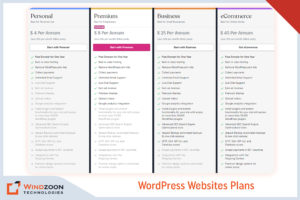
The three main WordPress Websites plans are as follows:-
- WordPress Free – $ 0
- WordPress Personal – $ 4 Per Annum
- WordPress Premium – $ 8 Per Annum
- WordPress Business – $ 25 Per Annum
- WordPress eCommerce – $ 45 Per Annum
Analyzing the price to create a WordPress website requires caution. The ‘Free’ plan is theoretically free but requires some back-end effort. For example, you must purchase a domain (more on this in the next section).
2. Domain Name Costs
Simply put, your domain name serves as the location of your website (think: [xyz].com or [abc].org). Consider using sites like GoDaddy and Bluehost to purchase a domain name. A domain name typically costs between $3 and $12 per month. If you choose the free plan, you must pay for the domain name. With the WordPress Pro plan, the domain name is complimentary for a year.
3. Website Hosting Costs
Web hosting is the main cost associated with your website. Your website must be housed on a server to be accessible online. Hosting providers rent out server space to websites and usually provide data maintenance and storage services.
There are two main types of web hosting: shared hosting and managed to host.
1. Shared Hosting:
With shared hosting, dozens or even hundreds of other websites share a single server with your website. Plans for shared hosting can start at less than $5 per month. However, there are drawbacks to using shared servers, such as increased security risks and slower website loading times.
2. Managed Hosting
Managed hosting typically includes a dedicated server, which implies your website will be hosted independently. These plans are more expensive, but they often come with better security, faster load times, round-the-clock customer service, and other benefits. You will also get facilitated with automatic backups and upgrades. Plan prices for managed WordPress hosting often start at around $30 per month.
4. WordPress Theme or Designing Costs
WordPress website prices must include costs for web hosting and a domain name. Customization costs after that are mainly up to you (though highly recommended). Themes are an approach to adding your personality to your WordPress website.
A WordPress theme is a downloadable template that affects how your site appears and feels. Your theme can determine everything from the backgrounds and colors to the general layout.
If budget is an issue, there are plenty of free themes. However, you might consider purchasing a premium theme if you want additional features and a more professional look. The average price of paid themes ranges from $20 to $1,000. You can also upgrade your WordPress theme or hire WordPress developers to tweak it later.
5. WordPress Plugins Costs
Plugins allow you to improve your WordPress website further. Like an installable program, a WordPress plugin expands the functionality of your website.
A plethora of free plugins enables a completely personalized WordPress experience. You can choose premium versions, just like themes, to add another degree of refinement to your site. Paid plugins are available as one-time purchases or monthly subscriptions, and their prices range from $10 to over $500. Additionally, some plugin updates may incur extra costs depending on the plugin.
For some instances of what plugins do, start exploring prominent paid and free options, such as
All-in-One SEO – It assists you in increasing the value of your SEO through XML sitemaps, social media integration, and on-page analysis.
WooCommerce – Creates an online store from your WordPress website.
UpdraftPlus – Produces complete backups of your website.
Page Builders Plugins: Build and customize your page layouts in WordPress.
6. Storage and Bandwidth Costs
Another cost consideration is your website’s storage and bandwidth. It typically ranges from $0 to $650 for one-time or continuing services. Given that each website is unique, it is impossible to determine the price.
For instance, a WordPress blogger won’t use as much storage space. Conversely, an eCommerce site will require more storage as it uploads its product catalog.
When you create a WordPress website or hire a website development company, you must include this cost in your budget. Hosting your WordPress site will cost extra if it has many images, videos, products, or other materials.
7. WordPress Security Costs
Your website’s security is one of its most crucial components. You want visitors to feel secure browsing or shopping on your website. You must add security to your page to entice visitors to stay on your website.
You should obtain an SSL certificate, a widely used solution for protecting websites. It keeps the user’s internet connections safe. Although you can sometimes pay a one-time fee for security, many security systems demand a monthly fee.
Usually, a simple protection plan will cost between $50 and $500 per year. But you can easily spend up to hundreds yearly on more sophisticated security features.
With this, we have come to the last important question which is:
How to Avoid Overspending While Developing A WordPress Website?
The best advice for small business owners is to start with what they can manage and afford. You don’t have to install every possible feature immediately, and you can start modestly before selecting what features to add later. When you’re just starting, you should use the free themes and plugins available and only consider investing in custom programs if you have the budget.
Outsourcing is another strategy to prevent overspending on your website’s development. There are numerous options to outsource web development, which all boils down to picking the best choice for your goals and budget.
Working with a WordPress developer is the best option; you don’t have to spend a fortune to start. The top developers would advise you to start by concentrating on the most crucial aspects of your website before scaling it as your traffic and sales increase.
Now, we will understand the process of building a WordPress website.
How to Build a WordPress Website?
In another blog, we discussed the entire process of creating a WordPress website. So, let’s confine ourselves to a quick summary here. Start your WordPress journey by following these instructions.
10 Steps to build a beautiful WordPress website
- Choose a WordPress plan( Choose WordPress.org or WordPress.com)
- Setting up a domain name and hosting provider for your site
- Install the WordPress software
- Select a theme that best suits your purpose
- Adding posts and pages to your WordPress site
- Customizing your website as per your requirements
- Install plugins to add functionality to your website
- Increase your page loading speed by optimizing your website
- You can get inspiration from prominent WordPress websites
- Don’t forget the marketing of your site
Conclusion
Developing a WordPress website can be a gratifying and satisfying experience, but only if the cost of doing so does not burden your project and business goals. This is why it’s crucial to work with a skilled WordPress developer. It could completely alter the course of your website:
One of the benefits is that it can make your website an appealing platform for your products & services.
Two, it can assist you in maintaining your website up to date.
Three, it can assist in keeping costs low without compromising the website’s quality.
Consider working with Windzoon Technologies if you’re uncertain of where to start. We have more than 10+ years of expertise in providing WordPress development services for various business concepts. Hire WordPress Developers from us and relax knowing your project development is in good hands.
Please contact us if you would like to obtain a quote or to learn more about our WordPress website development packages.

Nilesh Pujara is the CEO & Founder of Windzoon Technologies. He is mastered in computer application but his love for IT and marketing has driven him toward the field of digital marketing. Nilesh Pujara is handling the operations of a digital marketing strategist for more than 10+ years and has expertise in SEO, SMO, & PPC.





 +91 9904713335
+91 9904713335
