Do you know? What is the common aspect in popular web apps like Netflix, PayPal, UpWorks and WikiWands? Yes, these web apps have been built using Angular. It is a popular JavaScript framework developed by Google and used by around 3,28,839 web apps.
However, is this the only reason why those web apps are popular in the digital landscape? Certainly not. To be successful on search engine result pages (SERPs), proper utilisation of SEO (Search Engine Optimization) techniques is crucial. Because according to data, organic traffic is responsible for 53% of a website’s traffic.
But, much like any other JavaScript framework, Angular creates dynamic content on the client, not on the server side. As a result, search engine crawlers could require assistance to accurately analyse and index your web pages, which could result in lower rankings in search results.
You may avoid these drawbacks by implementing a few Angular SEO practices in your web app. As the best SEO company in India and the USA, we have listed some top Angular SEO tips in this blog to assist you. Using these techniques to optimize your Angular web app will significantly increase its position on SERPs.
- What does SEO mean in Angular?
- Why SEO is Crucial for Angular?
- What are the limitations of SEO in Angular?
- Is it possible to do SEO in Angular?
- SEO Best Practices for Angular
- 1. Shift to Server-Side Rendering with Angular Universal
- 2. Set Up Titles and Metadata
- 3. Leverage Lazy Loading & Image Optimization
- 4. Make Use of Structured Data (Schema) Markup
- 5. Skipping JS Hydration for Particular Components
- 6. Implement Proper Routing
- 7. Avoid Using Hash-based URLs
- 8. By Enabling Canonical URLs
- 9. Take Advantage of Service Workers
- Most Useful Tools for Angular SEO
- Conclusion
Thus, let’s start our discussion with the very first question:
What does SEO mean in Angular?
SEO in Angular refers to Search Engine Optimisation approaches used within an Angular application. So that, it can boost its visibility and ranking in search engine results.
Angular is a client-side framework that renders web pages with JavaScript. However, search engines typically crawl and index HTML content.
To improve SEO, Angular developers can use server-side rendering (SSR), pre-rendering, meta tags, structured data, and friendly URLs. All of these increase search engine accessibility and discoverability of Angular applications.
Now, we will learn the importance of SEO for Angular web apps.
Why SEO is Crucial for Angular?

1. It Offers a Better User experience
It’s critical to optimise your website pages for both users and search engines. You can increase user engagement and conversion rates by providing high-quality content, improving page headers and descriptions, and shortening page load times.
2. It Increases Credibility and Authority
Search engine users usually place higher trust in websites and web applications that rank well in search results. Thus, optimising your Angular application for SEO may help you get more respect and authority in your industry. Moreover, make it more likely that users will see and engage with your content.
3. It Improves Visibility and Discoverability
Due to SEO, your web pages will rank higher on search engine results pages (SERPs). This makes them more visible to users searching for related phrases. Making your Angular application SEO-friendly may increase the possibility that users will locate your website pages. It ultimately generates more noteworthy traffic for your website.
4. It Brings a Competitive Advantage
With so many websites and online applications vying for the same keywords and phrases, SEO is extremely competitive. However, you might outperform competing websites in your niche and boost traffic, engagement, and conversions by making your Angular application SEO-friendly.
Next, we will see the key SEO limitations in Angular.
What are the limitations of SEO in Angular?
1. Problem in JavaScript Rendering
The primary issue is how search engine crawlers understand JavaScript-rendered information. In conventional static websites, the server transmits fully-rendered HTML to the client, making it simple for search engines to crawl and index the material. But with Angular SPAs, a large portion of the page content is dynamically produced and shown on the client side using JavaScript.
Although Google’s capacity to crawl and index JavaScript material has dramatically improved over time, it is still more difficult than with static HTML. Google indexes JavaScript websites using a two-step procedure. The pre-rendering step involves crawling the raw HTML file, while the post-rendering phase involves rendering and indexing the JavaScript-generated content. This process normally takes a few seconds to a few minutes.
However, this two-step procedure has several built-in restrictions:
- Delay in indexing: The pre-rendering and post-rendering steps require some time, so the material rendered in JavaScript may take longer to index. This delay may influence your website’s visibility in search engine results pages (SERPs).
- Incomplete crawling: Not all search engines can efficiently crawl JavaScript-rendered content. As a result, even though your Angular website may rank highly on Google, other major search engines may not fully index it. Because many other search engines, such as Bing, Yahoo, and Baidu, have historically lagged in their ability to comprehend JavaScript.
- Greater utilisation of resources: JavaScript rendering necessitates higher computational resources on the part of both search engines and user devices. This may slow down indexing and affect page load time, which is important for user experience and SEO rankings.
2. Lack of Semantic HTML
Semantic HTML elements such as <header>, <footer>, <article>, and <section> offer crucial context about your content to search engines, improving crawl ability and reducing crawl expenditure.
However, Angular web applications mostly employ generic <div> and <span> components for rendering, which lack the semantic context of conventional HTML elements.
3. Limited URL Structure
Different views in an Angular SPA are often loaded under the same URL, with JavaScript controlling view changes.
Although it improves user experience, this can have negative effects on SEO. Because these dynamically loaded views are published under the same URL, search engines have a difficult time distinguishing between them. This leads to a decrease in the number of pages that are indexed and the potential loss of organic traffic.
4. Loading Speed Limitations
The speed of Angular apps is a big drawback that reduces their SEO friendliness. Apps built using Angular are powerful, scalable, and user-friendly. What they aren’t usually is speed optimised. Most angular websites load as blank screens for a few strange seconds before generating the home page. Due to this, customers leave the website before they ever get there or use it.
5. Need for Additional Plugins and Configurations
While angular has many benefits for SEO, it also needs extra plugins and modifications to improve its functionality for search engines. For developers who are unfamiliar with Angular and SEO best practices, this can be time-consuming and difficult. Furthermore, these plugins and modifications may need to be updated regularly to stay up with changes in search engine algorithms and technology.
Is it possible to do SEO in Angular?
Yes, SEO can be done in Angular. Although Angular is a client-side JavaScript framework, there are ways to optimise Angular applications for search engines.
For example, server-side rendering (SSR) can be used to generate fully-rendered HTML content. This allows search engines to simply crawl and index it. Pre-rendering and dynamic meta tags can also be utilised to optimise Angular apps for SEO.
Additionally, best practices like using clean URLs, enhancing page load time, and offering pertinent and structured information will further enhance the SEO effectiveness of Angular applications (which we will discuss in detail after this).
SEO Best Practices for Angular

1. Shift to Server-Side Rendering with Angular Universal
Angular Universal is a technology that enables Angular apps to be rendered on the server. This means that your application can build static HTML pages on the server that can be transmitted to the client instead of the raw JavaScript files. In this method, just like with a conventional website, search engine crawlers get a fully rendered page.
Steps to Employ Angular Universe:
Step 1: Establish a New Angular App
To build a new Angular application, use the following command:
ng new project-name –style=scss
Step 2: Download and install Angular Universal, then update your project files.
Make use of Angular Schematics to quickly incorporate Angular Universal into your project:
ng add @nguniversal/express-engine –clientProject project-name
When you execute the command in step 2, your Angular app generates and alters these files in your Angular web app.
CREATE src/main.server.ts (298 bytes)
CREATE src/app/app.server.module.ts (318 bytes)
CREATE tsconfig.server.json (325 bytes)
CREATE server.ts (2015 bytes)
UPDATE package. json (2110 bytes)
UPDATE angular.json (5247 bytes)
UPDATE src/main.ts (432 bytes)
UPDATE src/app/app.module.ts (359 bytes)
Step 3: Put your app to the test.
Testing your app is one of the most crucial steps in any app development project. Once you have correctly completed all of the previous stages, test your app with the following command:
npm run build: SSR && npm run server: SSR
When this code is deployed, your web application will be able to create and run with server-side rendering.
But keep in mind that while SSR considerably enhances SEO, it may increase server load, therefore consider using caching techniques to address this issue.
Bonus Tip: Use Pre-rendering
Pre-rendering is the process of assembling the page into a static file in advance to have a quicker initial load time on the client-side.
You may accomplish this by utilising angular universal’s pre-rendering capability.
The difference between SSR and pre-rendering is that the latter renders the index.html page in advance so that it may be provided as a static asset. The former renders the index.html file on the spot when a request is made using a node.js server. If you have smaller applications or pages and their data is updated less frequently, prerendering is the way to go.
2. Set Up Titles and Metadata
Text fragments called “meta tags” describe the contents of web pages. Meta tags are found in the page’s source code rather than on the page itself. Meta tags are merely tiny content descriptors that help describe to search engines what is the subject matter of a website’s content. Since almost all social media platforms utilise these tags to preview the link, they are very crucial when social sharing.
To simplify the rendering of meta tags on each page, utilise the Meta class from @angular/platform-browser. When the page loads, you can set a tag and change it as necessary.
With the help of the Title class imported from @angular/platform-browser, title tags can be rendered dynamically.
See the codes here to utilize this technique:
import { Title, Meta } from ‘@angular/platform-browser’;
constructor(private titleService: Title, private metaService: Meta) {}
setSEOData(title: string, description: string) {
this.titleService.setTitle(title);
this.metaService.updateTag({ name: ‘description’, content: description });
}
3. Leverage Lazy Loading & Image Optimization
Your SEO score is significantly influenced by website load speed. To keep users on the page, it’s imperative to keep the first page load time as short as possible.
As we all are aware Angular applications are usually large. Therefore, it means that our Angular application’s initial loading time may be longer, which could negatively impact your SEO performance.
Here’s when lazy loading comes into action. By segmenting your application module into manageable bits, lazy loading enables on-demand, lazy downloads of modules.
The application’s performance can be greatly improved by lazy loading, which also speeds up initial load times.
4. Make Use of Structured Data (Schema) Markup
Structured data markup, is commonly referred to as schema markup. It is a method of providing extra metadata that describes the information on our pages. It makes your content more understandable to search engines.
Additionally, it might enable rich snippets for your pages and increase your presence on search engine results pages. Moreover, this is the preferable method because Google highlights pages based on these criteria.
Here is a straightforward illustration of structured data for a recipe page:
<script type=”application/ld+json”>
{
“@context”: “https://schema.org”,
“@type”: “ItemList”,
“itemListElement”: [
{
“@type”: “ListItem”,
“position”: 1,
“url”: “https://example.com/apple-pie.html”
},
{
“@type”: “ListItem”,
“position”: 2,
“url”: “https://example.com/blueberry-pie.html”
},
{
“@type”: “ListItem”,
“position”: 3,
“url”: “https://example.com/cherry-pie.html”
}]
}
</script>
To make this work seamlessly in your Angular application, utilise the ngx-json-ld package! This package is extremely lightweight and simple to use.
5. Skipping JS Hydration for Particular Components
A progressive web app, often known as a PWA, is an online application that has several features (similar to those found in native apps). It gives users an app-like experience. PWA enables web applications to be added to a user’s mobile (or desktop) home screen as a native app without even going through the app deployment procedure.
Since Angular already comes with this capability, implementing PWA in it is a breeze. The SEO part of PWA is primarily focused on offline caching. It means, when a visitor views your page, the data is cached on the device. This enables the page to serve more quickly the next time, improving the user experience.
ng add @angular/pwa — project *project-name*
With this simple command, you may add customizable PWA capabilities to your Angular application. When a user views your application, an offline version of the app is made available.
6. Implement Proper Routing
Different views in an Angular SPA are loaded dynamically under the same URL, which might be problematic for SEO.
To increase the discoverability and indexability of your content by search engines, you can use Angular’s router module to link various views to distinctive URLs.
For instance:
const routes: Routes = [
{ path: ‘page1’, component: Page1Component },
{ path: ‘page2’, component: Page2Component }
];
@NgModule({
imports: [RouterModule.forRoot(routes)],
exports: [RouterModule]
})
export class AppRoutingModule { }
The above code generates two separate URLs (/page1 and /page2) for both the Page1Component and Page2Component.
7. Avoid Using Hash-based URLs
Routing is supported by Angular by default using hash-based URLs, such as www.example.com/#/page1. Hash-based URLs, however, are less SEO-friendly because search engines frequently overlook the portion of the URL that comes after the hash.
By setting the useHash configuration option to false in your routing module, you may convert to using URLs that follow the HTML5 pushState format:
@NgModule({
imports: [RouterModule.forRoot(routes, { useHash: false })],
exports: [RouterModule]
})
export class AppRoutingModule { }
8. By Enabling Canonical URLs
Duplicate content may jeopardise your SEO rankings, and it’s crucial for Angular apps because different URLs can show the same content.
Canonical URLs assist search engines in determining which version of a page to index and show in search results.
To successfully add a canonical URL to your page, utilise Angular’s Meta service:
import { Meta } from ‘@angular/platform-browser’;
constructor(private metaService: Meta) {}
setCanonicalURL(url: string) {
let link: HTMLLinkElement = this.metaService.getTag(‘rel=”canonical”‘);
if (!link) {
link = this.metaService.create(‘link’);
this.metaService.addTag({ rel: ‘canonical’, href: url });
} else {
this.metaService.updateTag({ rel: ‘canonical’, href: url });
}
}
Each time a new view is loaded, your component can use the setCanonicalURL method with the chosen canonical URL.
9. Take Advantage of Service Workers
Service workers are a great method to enhance the usability and performance of your Angular applications, which further enhances your SEO. These particular web workers provide features like caching, push notifications, and background syncs by operating independently of the main browser thread.
Here are some reasons why they could be a useful addition to your Angular app:
- Offline abilities: Service workers have the ability to cache resources from your application, making it accessible when there is no network or poor network. This guarantees a seamless user experience, which is a crucial feature that search engines take into account.
- Quick load times: Service providers can significantly shorten load times by delivering cached content. This improves page speed—a crucial element in SEO rankings.
- Background information: To guarantee that customers always receive the most recent version of your application, service workers can refresh the cached resources in the background.
Angular has an excellent service worker library called @angular/service-worker. <
Here’s a straightforward application of the Service Worker Library:
The first step is to use the Angular CLI to add the service worker package to your project:
ng add @angular/pwa
Now, add the ServiceWorkerModule to your AppModule:
import { ServiceWorkerModule } from ‘@angular/service-worker’;
import { environment } from ‘../environments/environment’;
@NgModule({
declarations: [
AppComponent
],
imports: [
BrowserModule,
ServiceWorkerModule.register(‘ngsw-worker.js’, { enabled: environment.production })
],
providers: [],
bootstrap: [AppComponent]
})
export class AppModule { }
Create a service worker configuration in the ngsw-config.json file. From here, you can define the files and routes to the cache.
Keep in mind that service workers only operate over HTTPS for security reasons, with the exception of development on localhost.
Most Useful Tools for Angular SEO
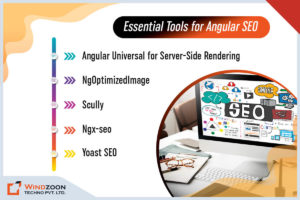
1. Angular Universal for Server-Side Rendering
As we’ve already covered, Angular Universal is an essential tool for improving SEO in Angular applications. It enables the pre-rendering of Angular apps on the server, producing static HTML pages that are simple for search engine bots to crawl.
Angular Universal not only improves search engine indexing but also contributes to speedier performance and first-contentful-paint times. Hence, it’s a crucial remedy for the SEO problems that client-side rendered JavaScript apps have.
2. Ngx-seo
Ngx-seo is a wonderful package that will assist you in managing metadata in your Angular web application. It offers a simple API for dynamically updating the metadata of your pages, which is very helpful for single-page applications.
The library is capable of managing conventional metadata, Open Graph metadata, and Twitter Card metadata—all crucial for successful SEO.
You must first install Ngx-seo using npm, import the module, and then use its services to modify your page’s information as necessary.
3. Scully
Scully is an Angular static site generator, sometimes known as the “Jamstack solution for Angular.”
It takes your application and turns it into a static site that can be simply delivered, giving you the SEO advantages of server-rendered apps while keeping the benefits of SPAs for development.
Scully’s pre-rendered pages are simple for search engine crawlers to index, resulting in high visibility on search engine result pages. Additionally, Scully includes plugins for lazy-loading images, making an XML sitemap, and more that all support your SEO efforts.
4. NgOptimizedImage
Angular has a special directive for optimising images called NgOptimizedImage.
This directive enables you to use several image optimisation strategies that can significantly enhance the performance of your application, including lazy loading, responsive images, and present picture formats like WebP.
Optimising your pictures with NgOptimizedImage will dramatically improve the SEO of your Angular app because page speed is a key ranking element for SEO.
5. Yoast SEO
Yoast SEO is a well-liked and useful tool for enhancing Angular SEO. While Yoast SEO is most known for its WordPress integration, it also includes an Angular plugin that aids in the optimisation of Angular applications.
It offers functions including generating XML sitemaps, managing meta tags, readability analysis, and content analysis. With Yoast SEO, developers can easily optimize their Angular apps for search engines.
They accomplish it by ensuring correct metadata, keyword usage, readability, and overall SEO best practices, ultimately improving the exposure and ranking of their Angular websites in search engine results.
Conclusion
While Angular is an effective framework for creating dynamic websites, there are several SEO-related issues that need to be resolved. These restrictions can be removed by adhering to established practices for optimising Angular web pages for search engines.
If you continue to think that integrating SEO best practices into your Angular web app will be difficult for you, you can always get assistance from a local SEO agency.
Windzoon is a prominent web app development and digital marketing company. We have more than 8 years of experience creating Angular web app solutions that are SEO-optimized.
Hence, leverage our Angular web development services and professional SEO services to develop complete SEO-optimized Angular solutions. Contact us to get a quote and to know more about us.
Dharati Thakkar is professional PHP web developer with more than 8+ years of experience. She is mastered in computer application and started her career as a PHP developer. Dharati Thakkar has expertise in Laravel and many other PHP frameworks and likes to write blogs on this disciplines.





 +91 9904713335
+91 9904713335
